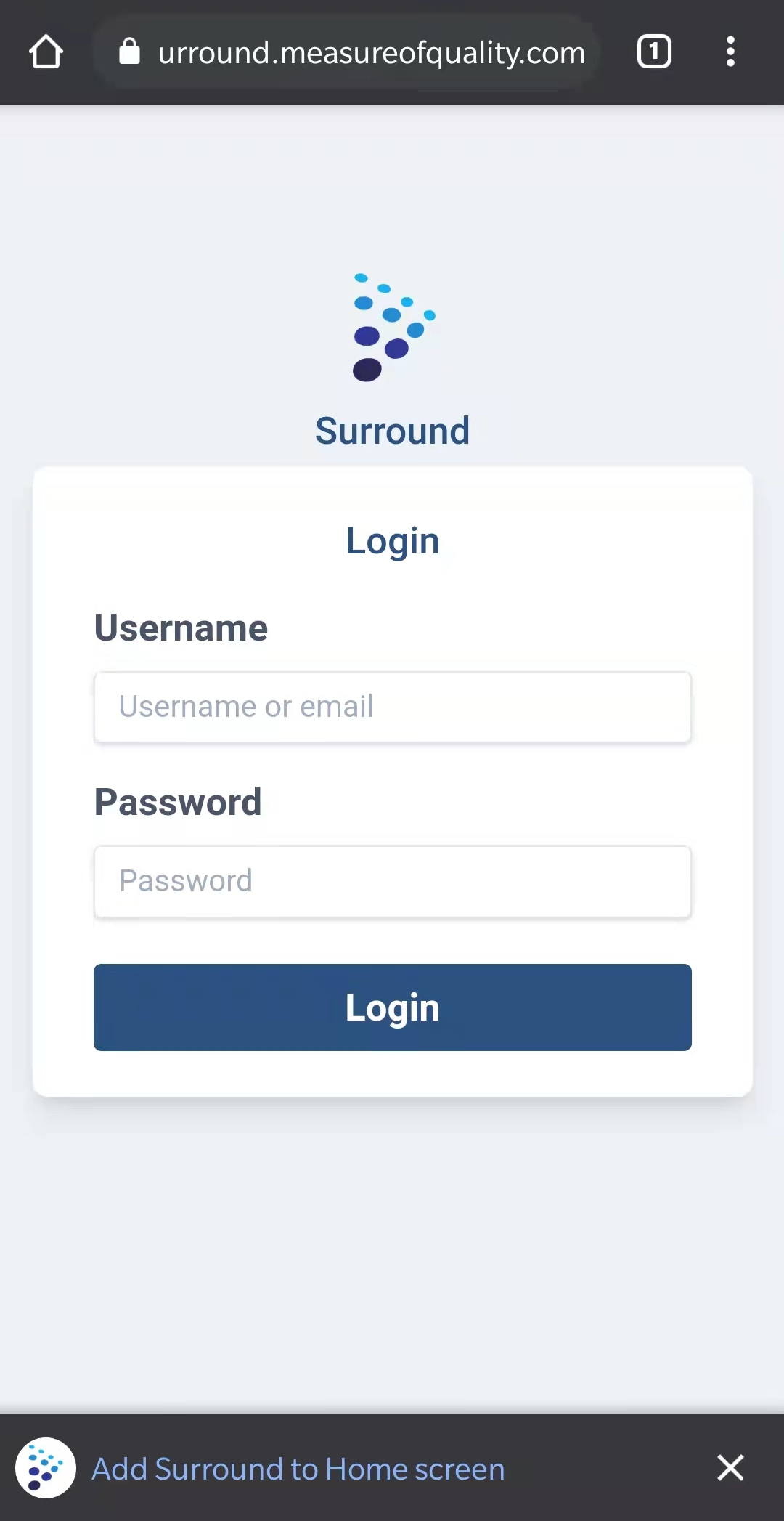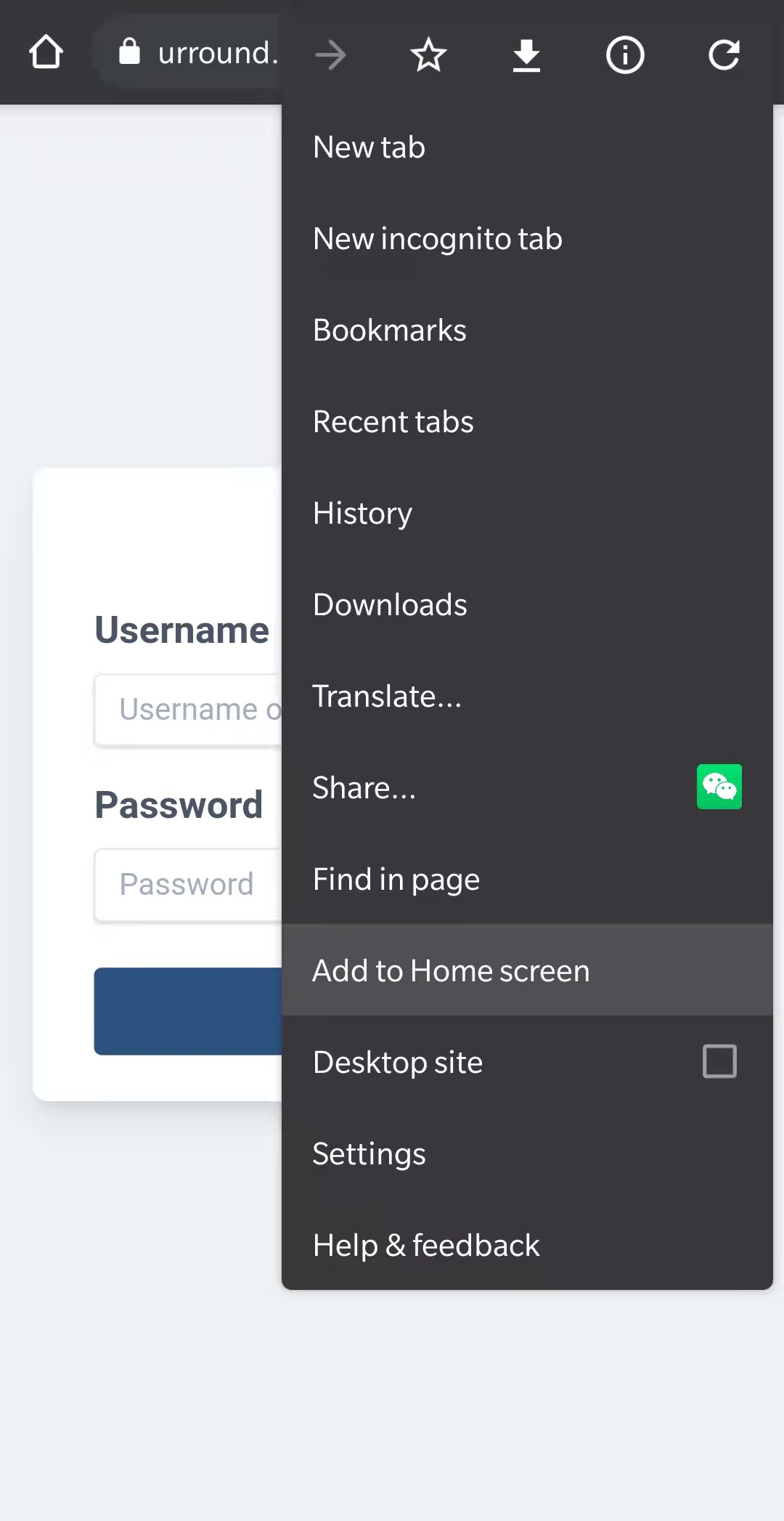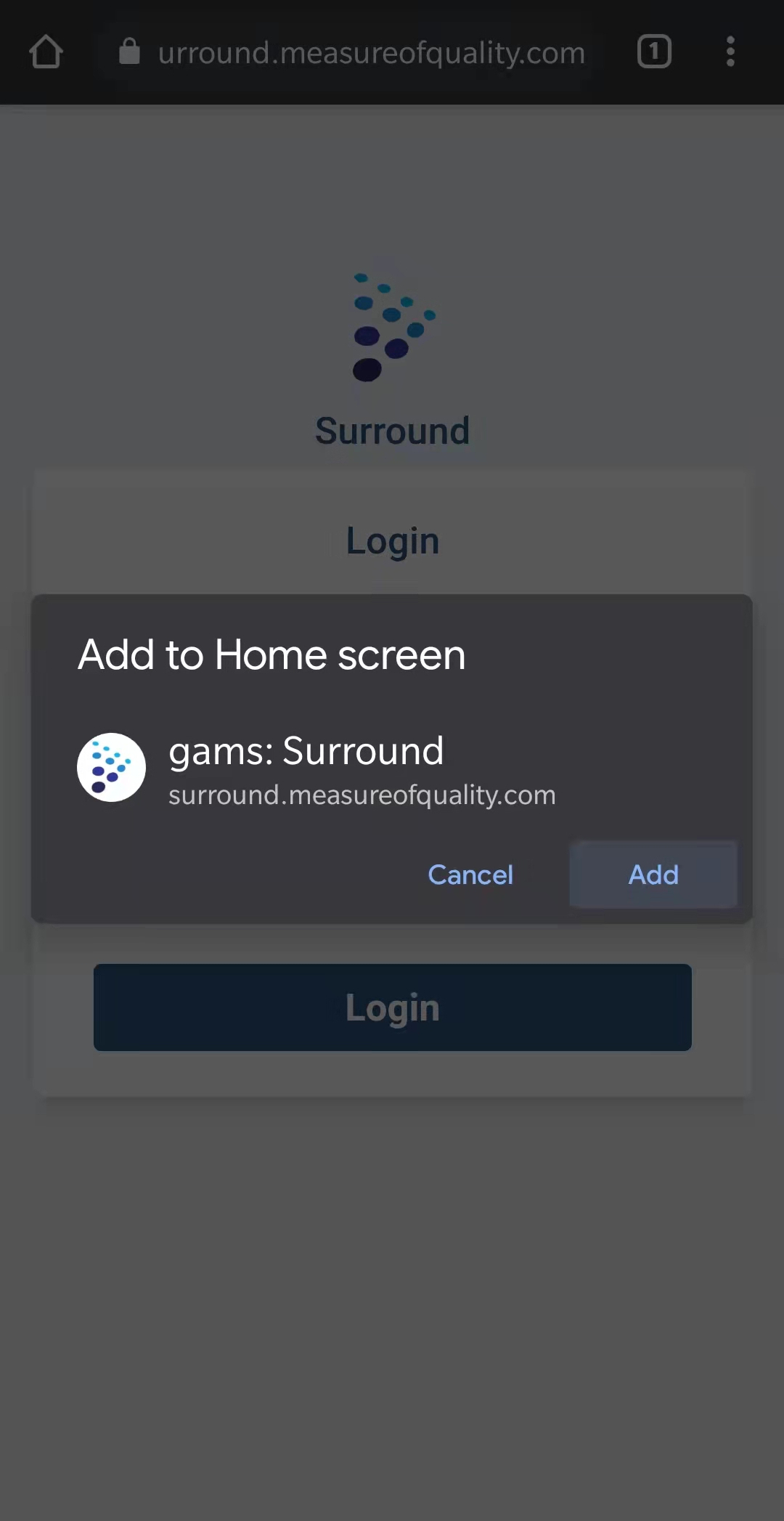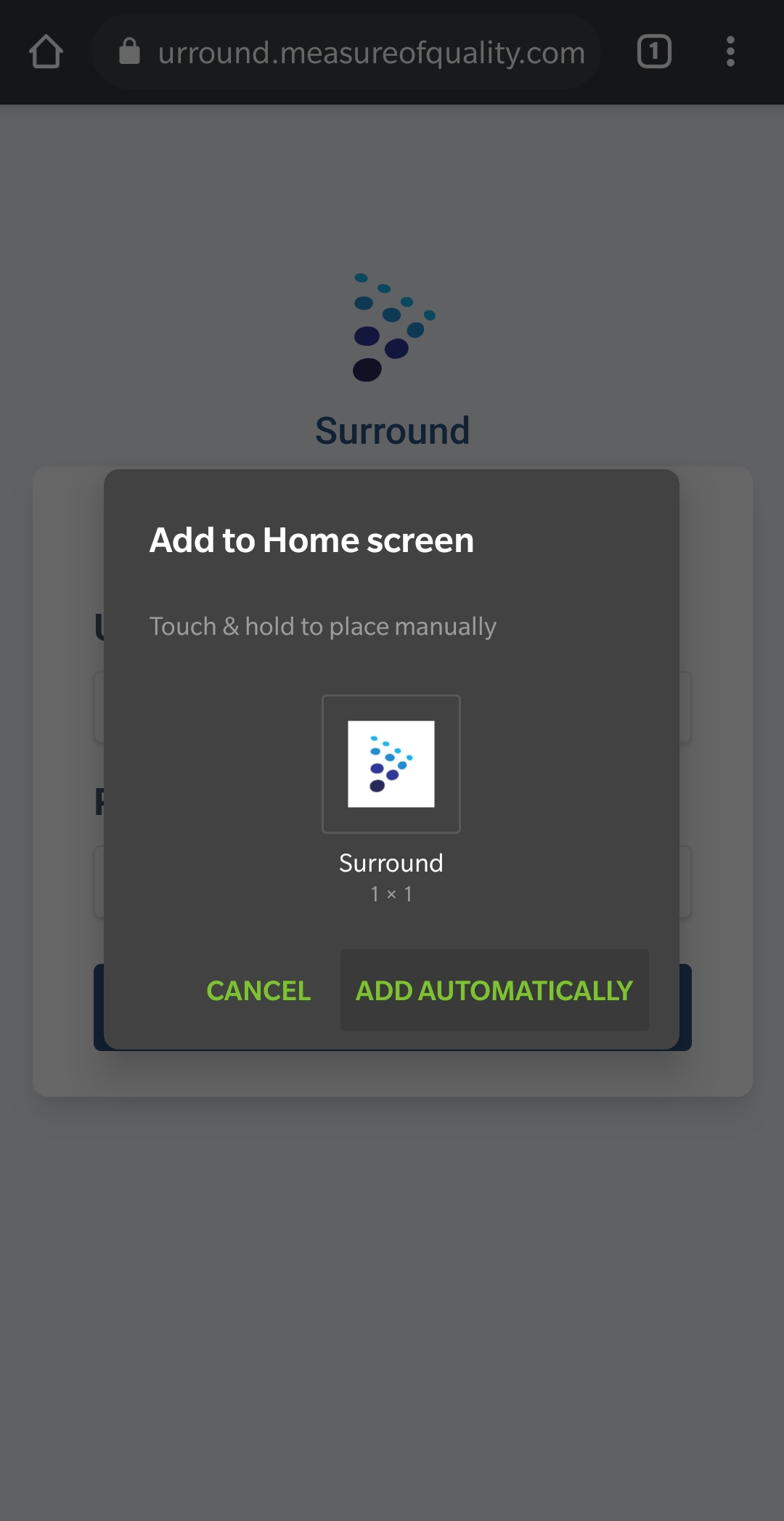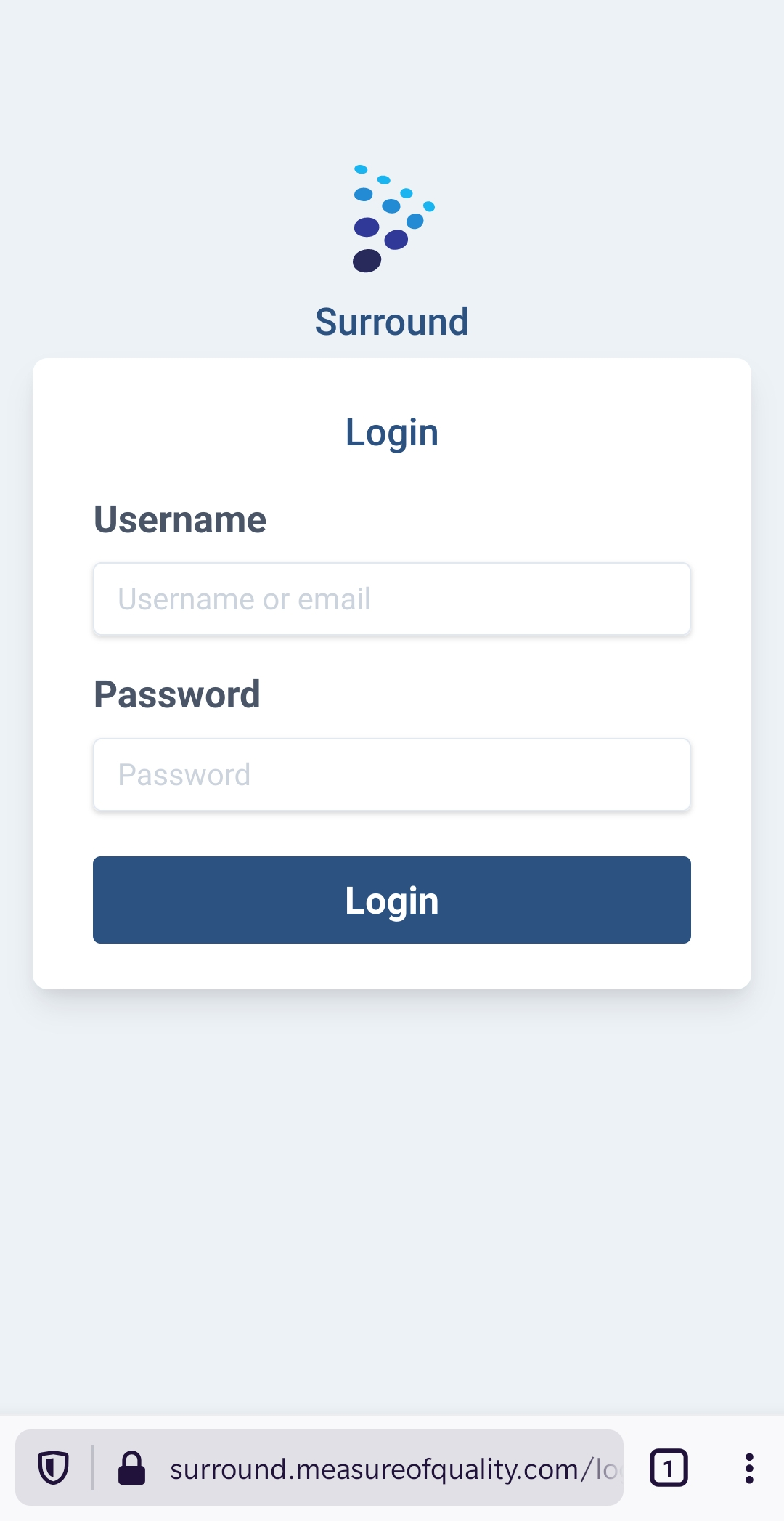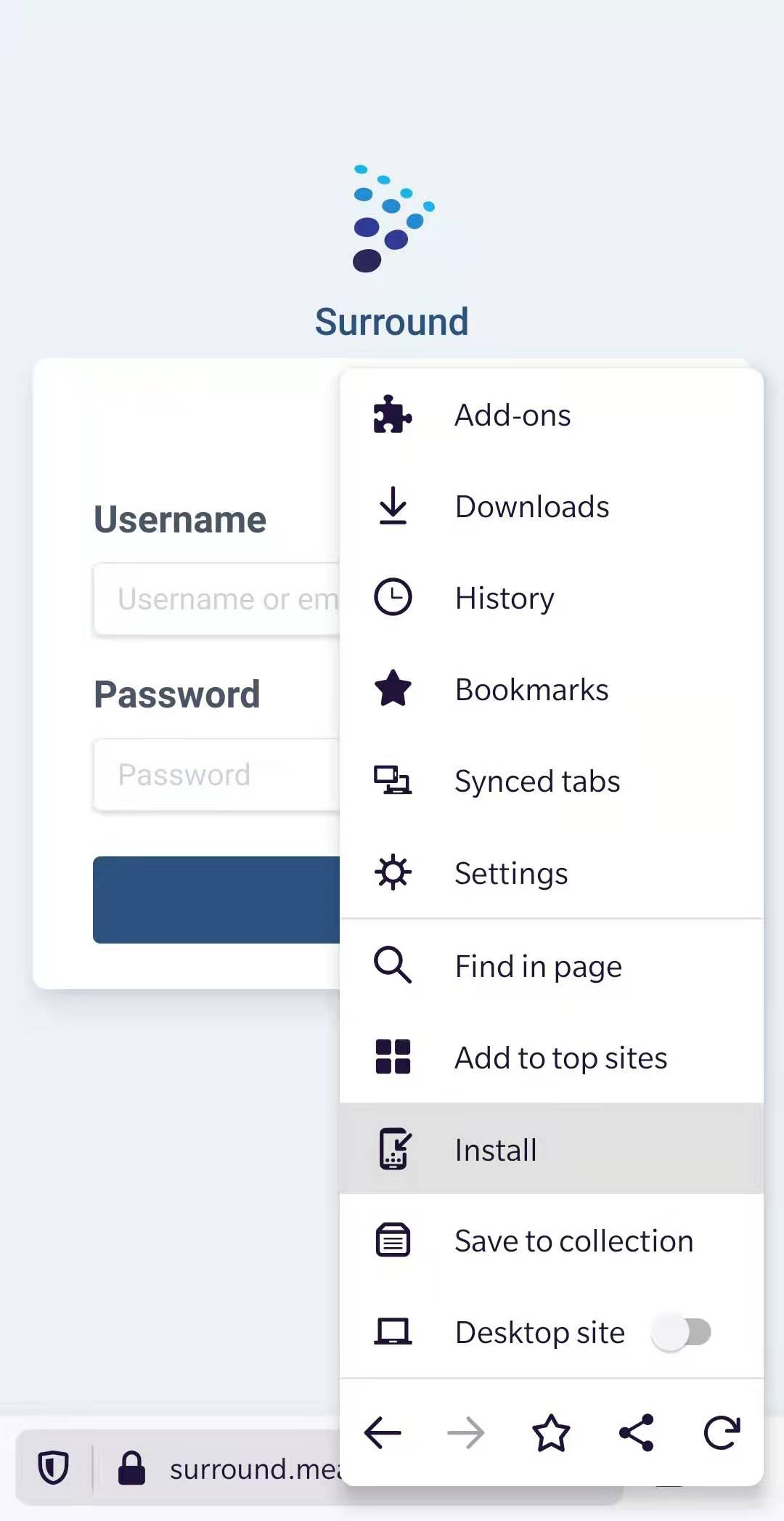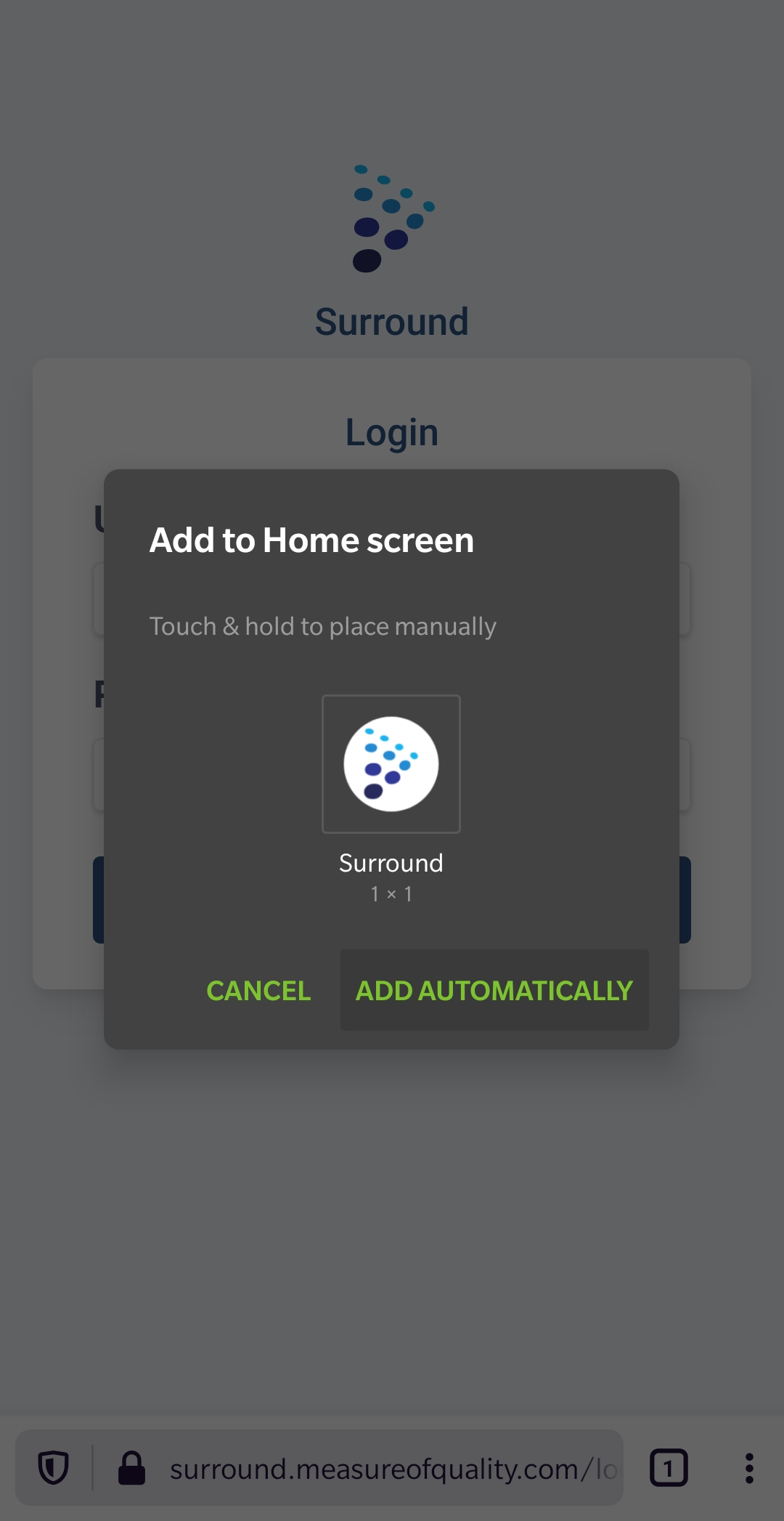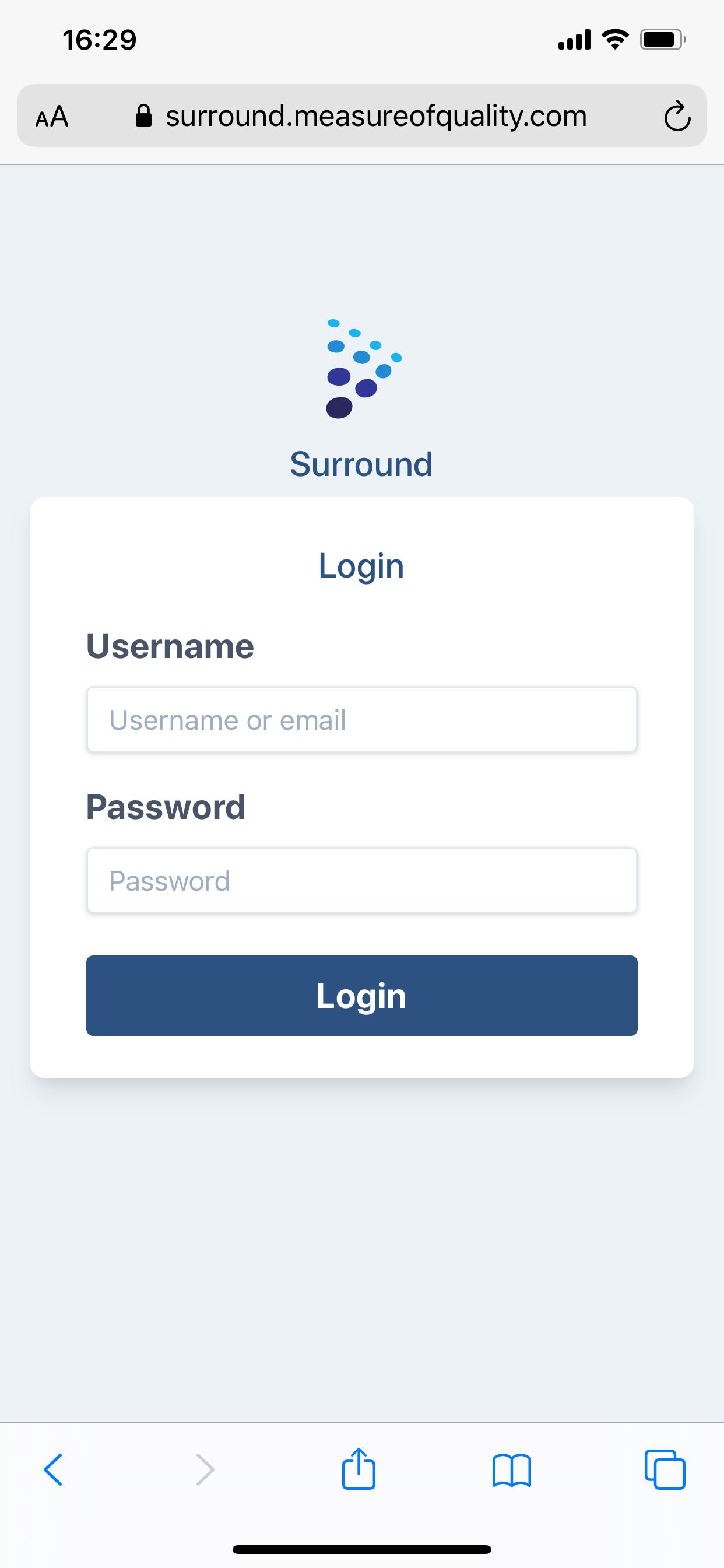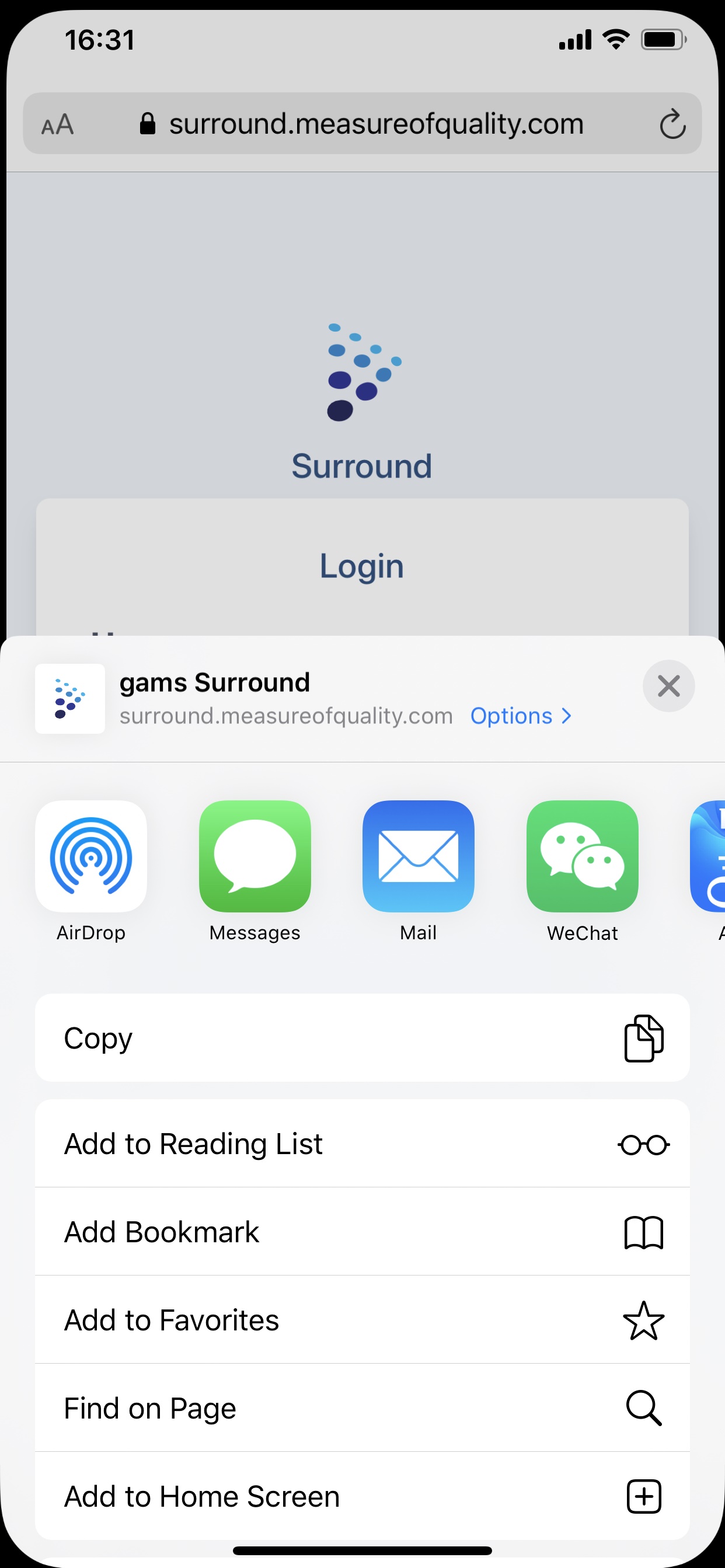gams Surround¶
Surround is the mobile-friendly data center of gams platform, featuring real-time data overview of nodes, locations, tags and organizations.
Access¶
You can access Surround by simply visiting https://surround.measureofquality.com on any web browser. However, for better experience, we recommend installing the PWA (Progressive Web App) version of Surround on your phone by following the instructions below.
Usage¶
Login¶

1. Tap the Surround icon on the Home screen of your phone.¶ |
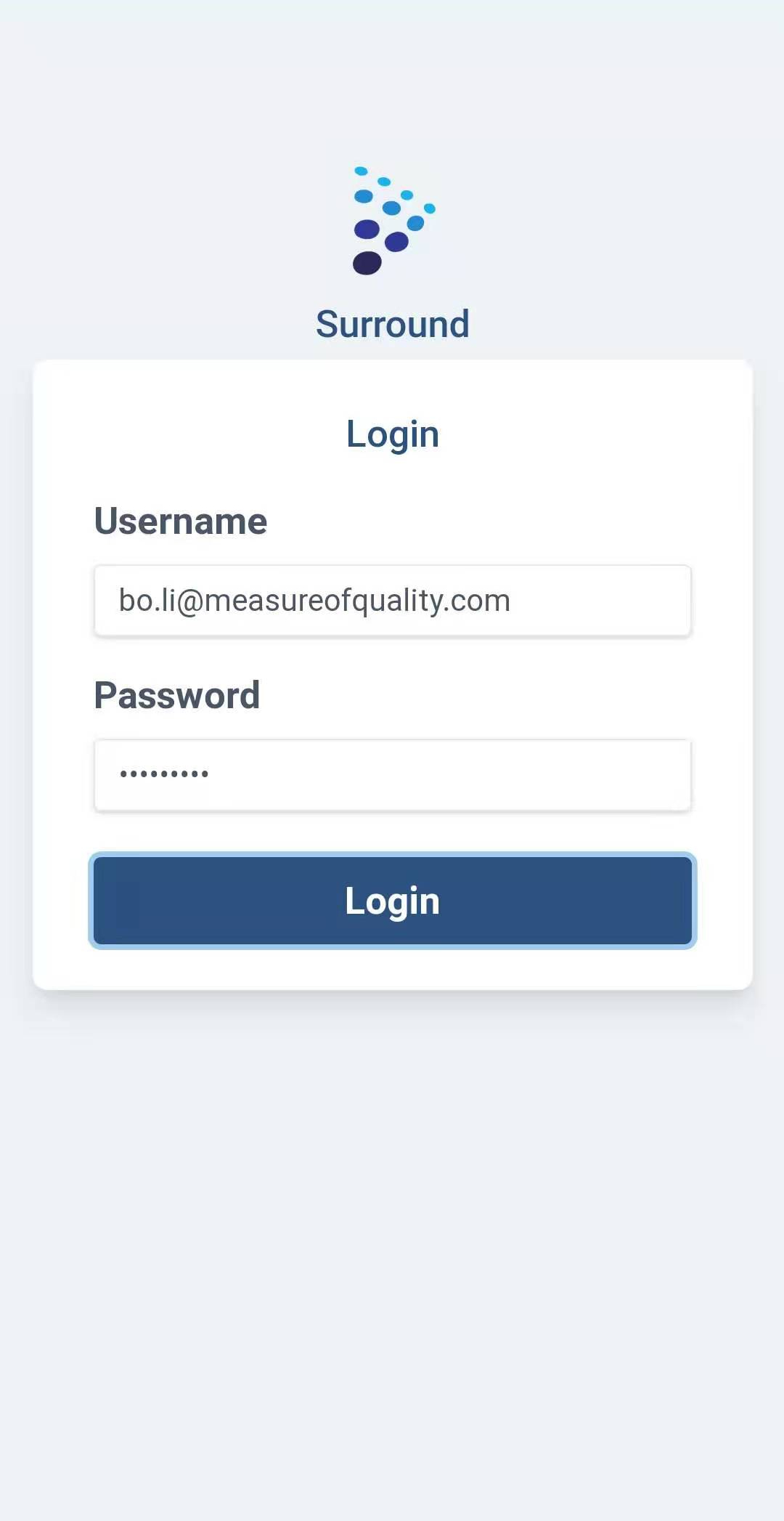
2. Enter the |
Node Overview¶

This is the node overview page for your organization or location.¶ |

You can tap the |

You can tap the |
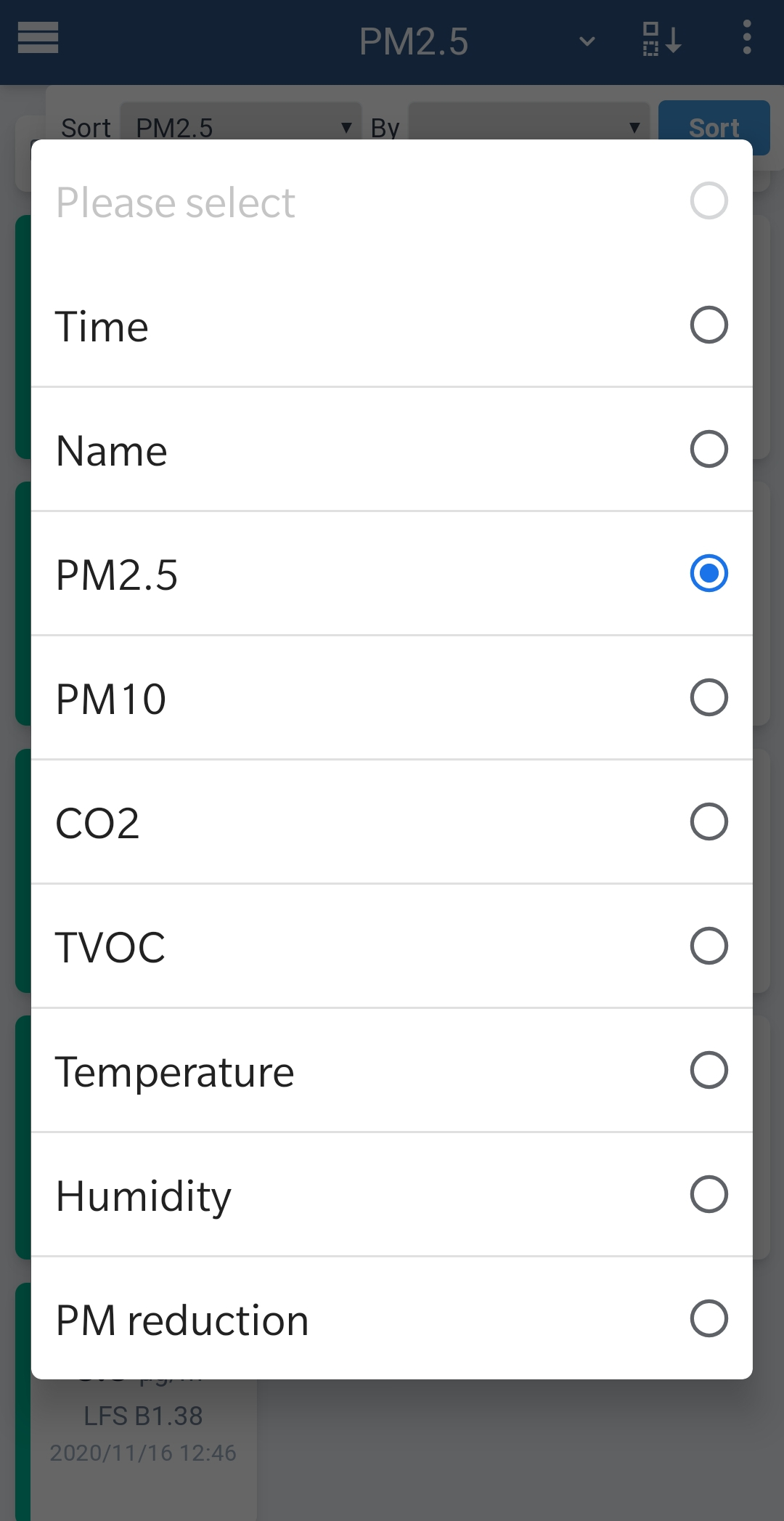
You can choose from the |