Organizations¶
Organizations are the principal units for the management and operation of monitoring spaces.
Organization Overview¶
To access Organization Overview, click on Organizations on the left navigation menu of CC:
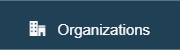
The Organization Overview page is where you can see and manage your Organization and all the Child Organizations under your Organization.
Organization Management¶
Note
These features require Partner status and Operator role or above.
Organization Edition¶
To edit an Organization, click on the green Edit button ( ) of the Organization on the Organization Overview page.
) of the Organization on the Organization Overview page.
You can rename the Organization and update its associated parent Organization. When you are done, click on Save to save your
changes.
Organization Creation¶
To create an Organization, click on the Add new Organization button at the top-right of the Organization Overview
page.
You need to fill in the name of the Organization and select its associated parent Organization. When you are done,
click on Create to add an Organization.
Organization Deletion¶
Warning
Use this feature with great caution.
To delete an Organization, click on the red Delete button ( ) of the Organization on the Organization Overview page.
) of the Organization on the Organization Overview page.